USB FireWall is an application which protects you from all malevolent programs which try to launch itself as soon as a peripheral USB is inserted. It will inform you if ever a such program exists in your USB peripherals. You can remove the malevolent file and the file autorun.inf which launches it with just one click.
As soon as USB FireWall is launching, it works in background task, its window is posted only when one program tries to launch out automatically from an USB peripheral.
USB FireWall is a freeware and its functionality is limited, if ever the malevolent program is already present in your system, it tries to stop it but a patch or an Antivirus program is much more adapted to this kind of problem.
USB FireWall can too clean all your partitions for auto launched Application from partition by deleting autorun file and its application pointed to.
As soon as your peripheral USB is inserted, the software scan it automatically and seeks for a malevolent program, if a such file is detected, the software will be shown and asks you to click on the “Delete” button to remove all files associated with the program.
![]()
To leave the files in your peripheral, just click on “Cancel”.
![]()
After clicking on one of these two buttons, click on the close button to reduce the software in the tray icon.
![]()
For cleaning all your partitions,just click on the button : " CLEAN ALL PARTITION". Notice that you can save report to your hard drive.
![]()
Windows Optimum can remove even the system files if you order it to do it, it is with you thus to pay to.


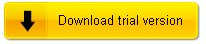

No comments:
Post a Comment
Please don't spam with URL Referral