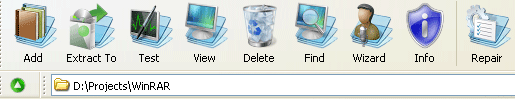
Beginning from WinRAR 3.50, and until now new version winrar 3.80 you can install themes listed below to modify WinRAR icons. Just download a theme archive and open it in WinRAR to install. Installed themes can be selected in the "Options/Themes" WinRAR menu.
Download:
version with 48x48 toolbar icons
version with 64x64 toolbar icons
version with 80x80 toolbar icons
version with 96x96 toolbar icons
version with 128x128 toolbar icons



No comments:
Post a Comment
Please don't spam with URL Referral